From the home screen go to Extras at the lower right.
Then select Custom Setup then Terminal Credit.
Turn On Terminal Credit in your Datio POS app.
Start a sale, by selecting an item and add to cart, select the total to start the payment process, below shows with Tips turned on, if Tips are off this screen will not be shown. Turning Tips on is a great way to help increase your revenue from Tips.
Now it is time to enter the amount and swipe the credit card on our payment terminal.
Now let your customer pick his receipt type.
That is it. At a later date if you decide to add integrated Datio credit card processing just send us a text at 408-643-0990 and we will help you get set up.
Learn more about Datio POS apps for Restaurant, Retail, Pizza, Salon, Quick Serve, Food Trucks and Ice Cream Shops.
Learn more about becoming a Reseller for Datio POS



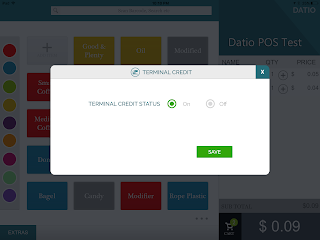



No comments:
Post a Comment
Note: Only a member of this blog may post a comment.