Datio POS Item modifiers are used to add options or modifiers to an item. An example is adding beacon or avocado to a hamburger. Let's review an example. After adding the item such as hamburger, then click on modifiers in the item menu. To get to the item menu click ADD ITEM or hold down on an existing item to edit the item. Now simply add the modifier, Avocado, Cheese, Well Done or similar type modifier. Turn on notes to cover things like no bun or extra well done or extra hot. Modifiers can have a price or have no price ($0.00).
When you pick the item for sale a pop up will ask for the modifier as in my example Avocado, Cheese or Well Done. I also turned on notes, so i can type in something like “Without bun.”
The cart will show the modifiers and the price will update by adding the cost of the modifiers. The notes and modifiers will print on the receipt and kitchen receipt if enabled.
END




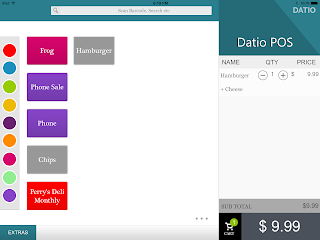
No comments:
Post a Comment
Note: Only a member of this blog may post a comment.