We have updated the payment screen to enable gift cards and split payments. In the older version and new one hits the "Total" on the home screen to check out.
The old payment screen would look like below. Or if you are using your own credit card terminal Credit and Manual Entry will be replaced by Terminal Credit.
The new payment screen with split payment and gift cards will look like below. Gift cards will not show up unless you have enabled from Extras, Custom Setup, Gift Cards. You can treat this screen just like you did before, simply hit Cash, Credit or Manual Card Entry to continue like you have always done.
To use split payment, you can hit 2, 3 or 4 way to split the check evenly. Or you can enter the amount by hitting the "C" to clear and then enter any amount. After processing the partial amount you will return to this screen to do another partial or pay the remaining amount. You can split or pay partial as many times as you wish, even 10 or 20! Each split can be cash, credit or gift card.
THANK YOU



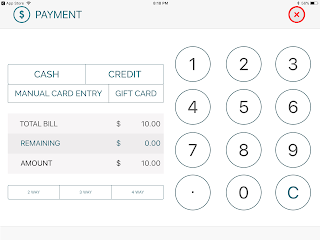

No comments:
Post a Comment
Note: Only a member of this blog may post a comment.